DaVinci is a cloud based platform used to integrate communication and CRM applications through a programmable framework. You can find more information on DaVinci at www.amctechnology.com/DaVinci. Each communication or CRM application is integrated into DaVinci through a DaVinci App. The following document provides instructions on how to build your own App.
Table of contents
Each app in DaVinci is loaded inside an iframe by our Agent Site. This allows us to dynamically load many aps and to limit what each app can do. When then provide javascript APIs in the form of this library to allow each app to communicate with DaVinci and other apps. This also allow apps to be hosted anywhere and to use any framework. Frequently the Agent Site will also be embed inside a CRM, normally using an iframe.
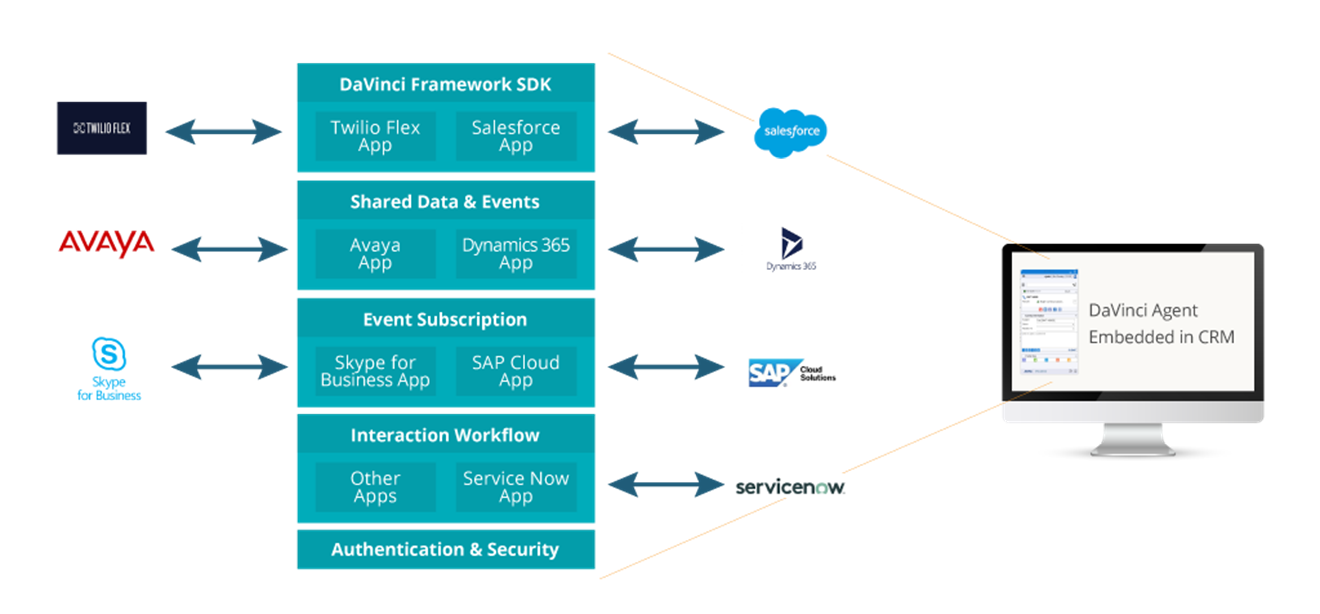
Here are some common flows:
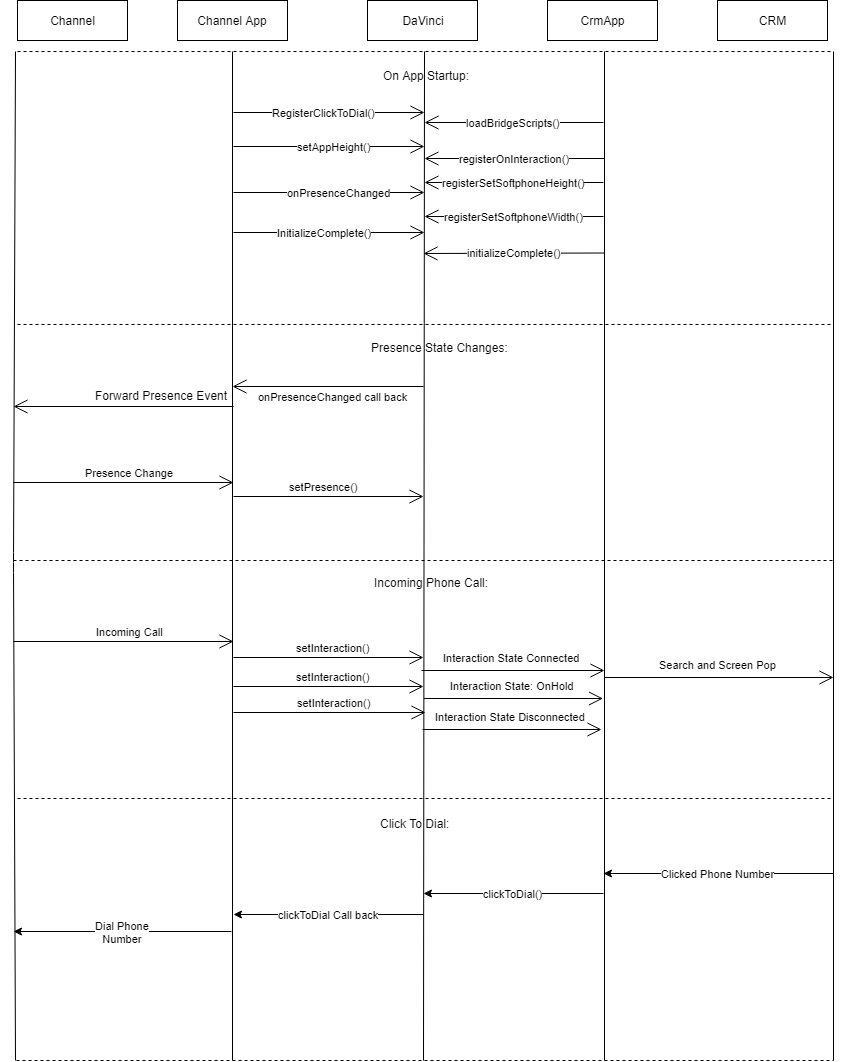
To create a DaVinci App you will need to create a web application. This can be done with any library but we recommend Angular. Next you'll have to install this npm package and then make some minimum calls to the api. Lastly you'll have to create an app in Creators Studio. Details of the API and creating an app in Creators Studio are below.
Important API calls:
If you integrate with a CRM we recommend using the following:
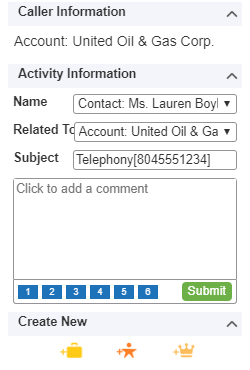
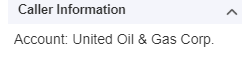
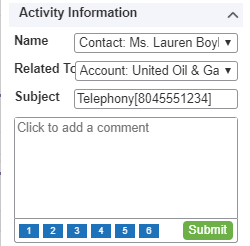
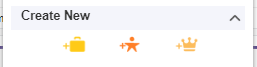
If you integrate with some channel(phone, chat, etc..) we recommend using the following:
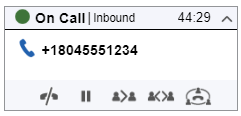
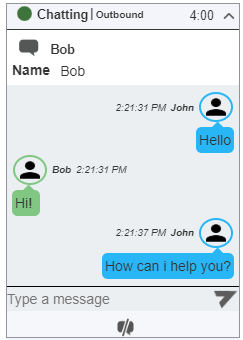
Finally you'll have to go to Creators Studio and create an app listing in the 'Edit Apps' page. When you do that you'll have to specify the URL of your app(localhost works fine) in the config tab. Once you are done creating the listing then you'll have to go to the 'Apps' page and add your app so you can make use of it. Now you can load agent.contactcanvas.com and begin testing!
The following app have be created to provide working examples of the DaVinci api:
Generated using TypeDoc